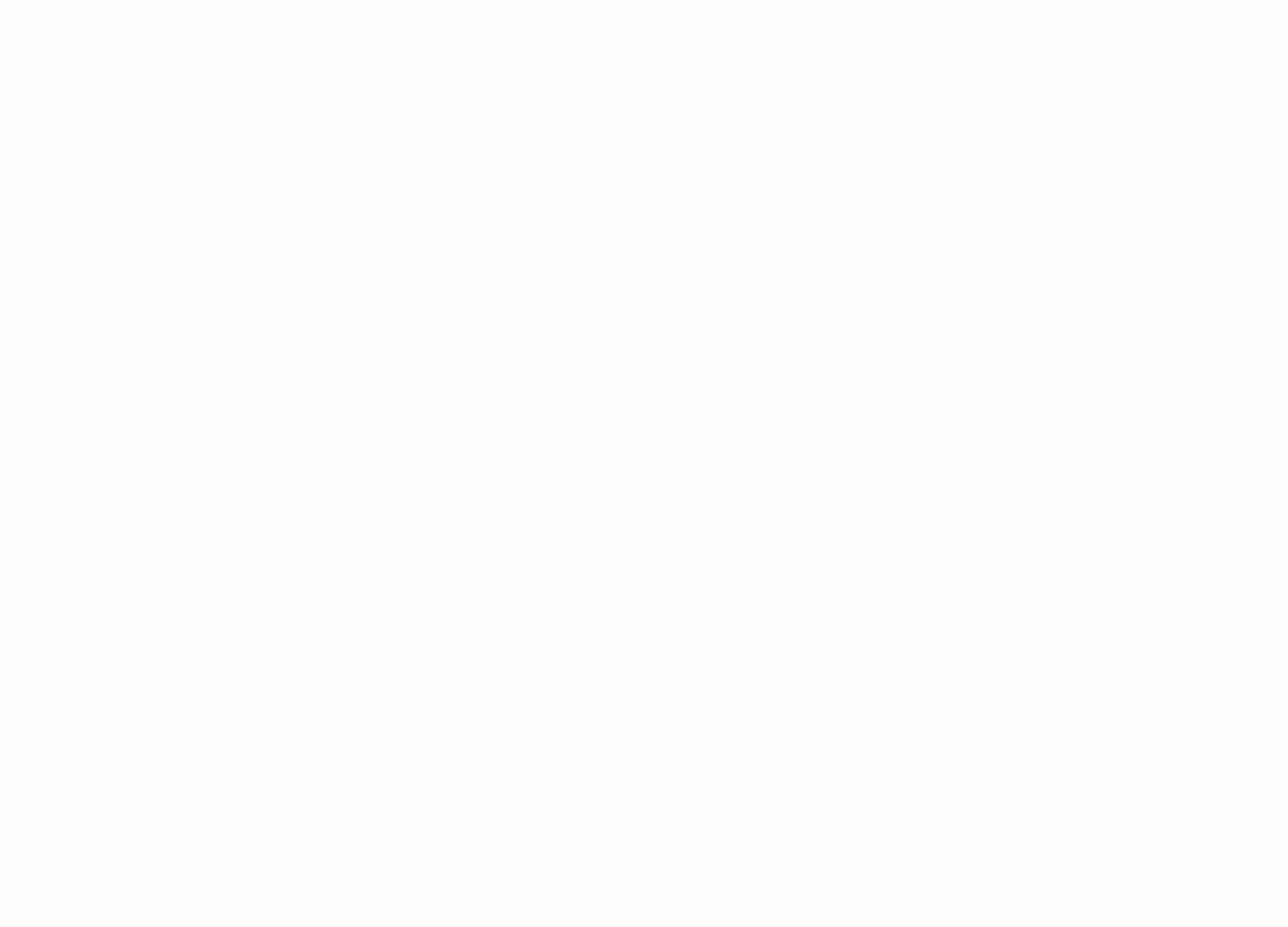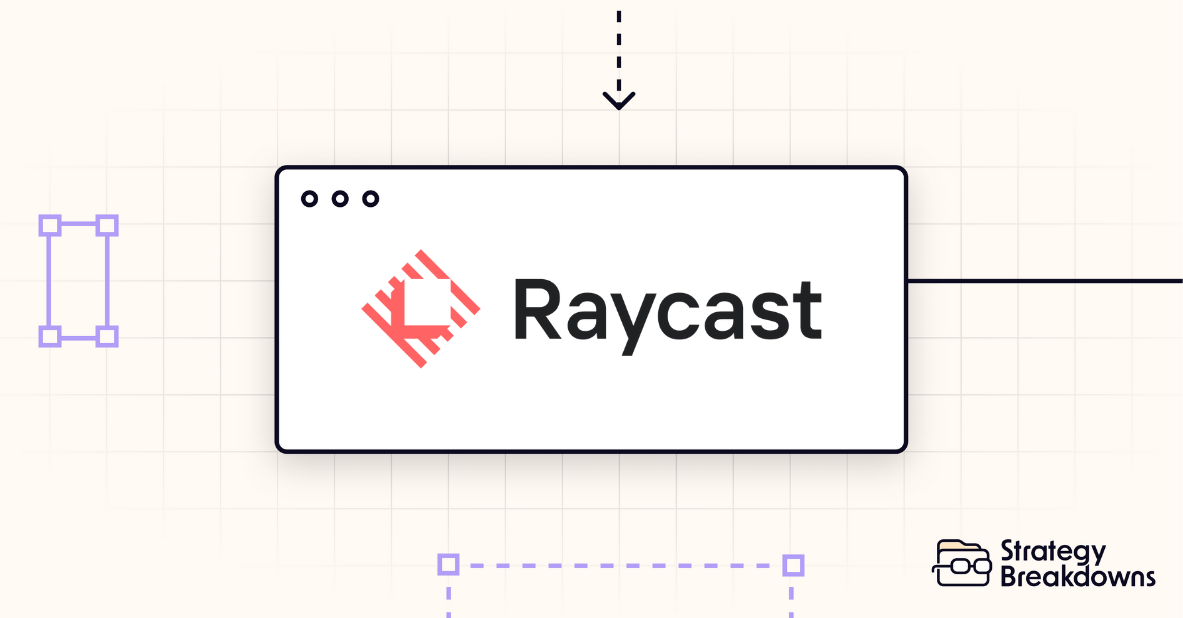Read time: 3 minutes 51 seconds

📢 Calling all word wizards: Strategy Breakdowns is hunting for a freelance copywriter who can blend strategy with storytelling.
You:
Have created high-converting email sequences
Previously worked on mid-ticket education products
Love jamming out on tech / business / career content
Interested? Reply to this email with relevant work samples. Bonus points for associated metrics.
Also open to referrals if you know someone else that might fit the bill!
— Tom
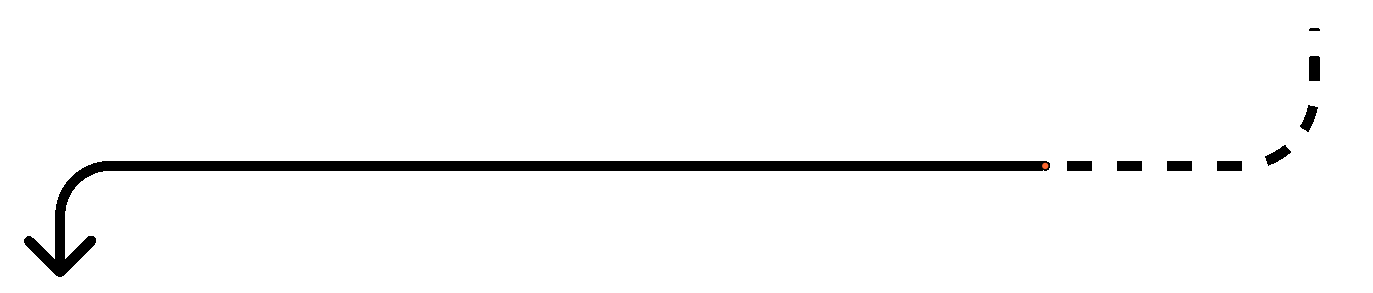

AI-native CRM
Most CRMs were built for yesterday.
Attio is built for what's next.
Attio is an AI-native CRM platform built for builders of the future. Its powerful data structure adapts to your business model, scaling you from seed stage to category leader.
With Attio, your CRM builds itself in minutes through automatic data sync, which enhances your workflows with actionable data.
Then unleash the full power of the platform - from AI-powered automations that handle even your most complex business processes, to the research agent that can help with prospecting and lead routing at scale.
Join industry leaders like Flatfile, Replicate, Modal and more.
Startups get one year of Intercom for free with Strategy Breakdowns
Intercom is the only complete AI-first customer service platform on the market. AI-first means customers get instant support with an AI agent, agents get instant answers with an AI copilot, and support leaders get instant AI insights.
As a Strategy Breakdowns reader, you can receive 100% off in the first year, 50% off in the second year, and 25% in year three.
Get a 24/7 direct line to your customers with Intercom:
Click 'Apply Now'
During application add ‘Strategy Breakdowns’ as the referring partner
Thank you for supporting our sponsors, who keep this newsletter free.



Chess Move
The what: A TLDR explanation of the strategy
Every new shortcut, workflow, or action you require users to remember increases the chance they forget your product exists.
“Whenever someone sends you an email, click our icon in the menu bar to see XYZ”
“Whenever you download a file, launch our app to XYZ”
“Whenever you sign up to a new tool, add it to our database to XYZ”
= too much cognitive overhead.
Raycast took a different approach: hijacking an existing habit that's already deeply embedded in their target users' muscle memory.
Apple introduced ‘Spotlight’ to MacOS in 2004 - a system-wide desktop search allowing users to quickly locate documents, pictures, music, applications, websites, bookmarks, and settings.
Using Spotlight was dead-simple:
Press Command+Space
Start typing

Raycast’s hypothesis: If you can make a 10x better product than Spotlight, that’s triggered by the exact same activation mechanism (Command+Space), you can piggy-back an established habit rather than try to create a new one.
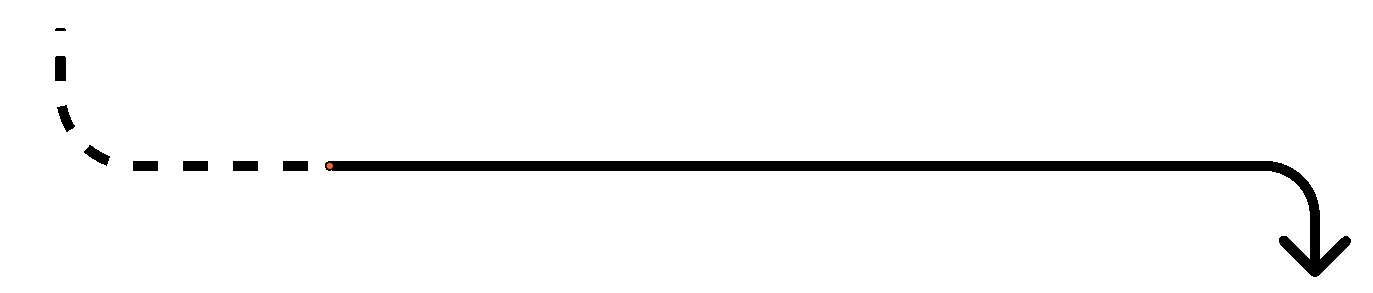
💡
Strategy Playbook: Don’t create new workflows, replace existing ones.


Breakdown
The how: The strategic playbook boiled down to 3x key takeaways
1. Find & Replace the existing habit
Raycast specifically targets developers and power users - people who:
Live and breathe keyboard shortcuts
Are willing to invest energy into better tools
Many of them already use Command+Space to trigger Spotlight, so they’re pre-trained to think "Command+Space = do something quickly".
No behaviour change required.
When users install Raycast, the first thing they see is a prompt to remap Command+Space from Spotlight to Raycast.

They don’t just let users choose between using Spotlight and Raycast on a case-by-case basis - they actively encourage (and guide users through) disabling Spotlight entirely, and configuring Command+Space to launch Raycast instead.
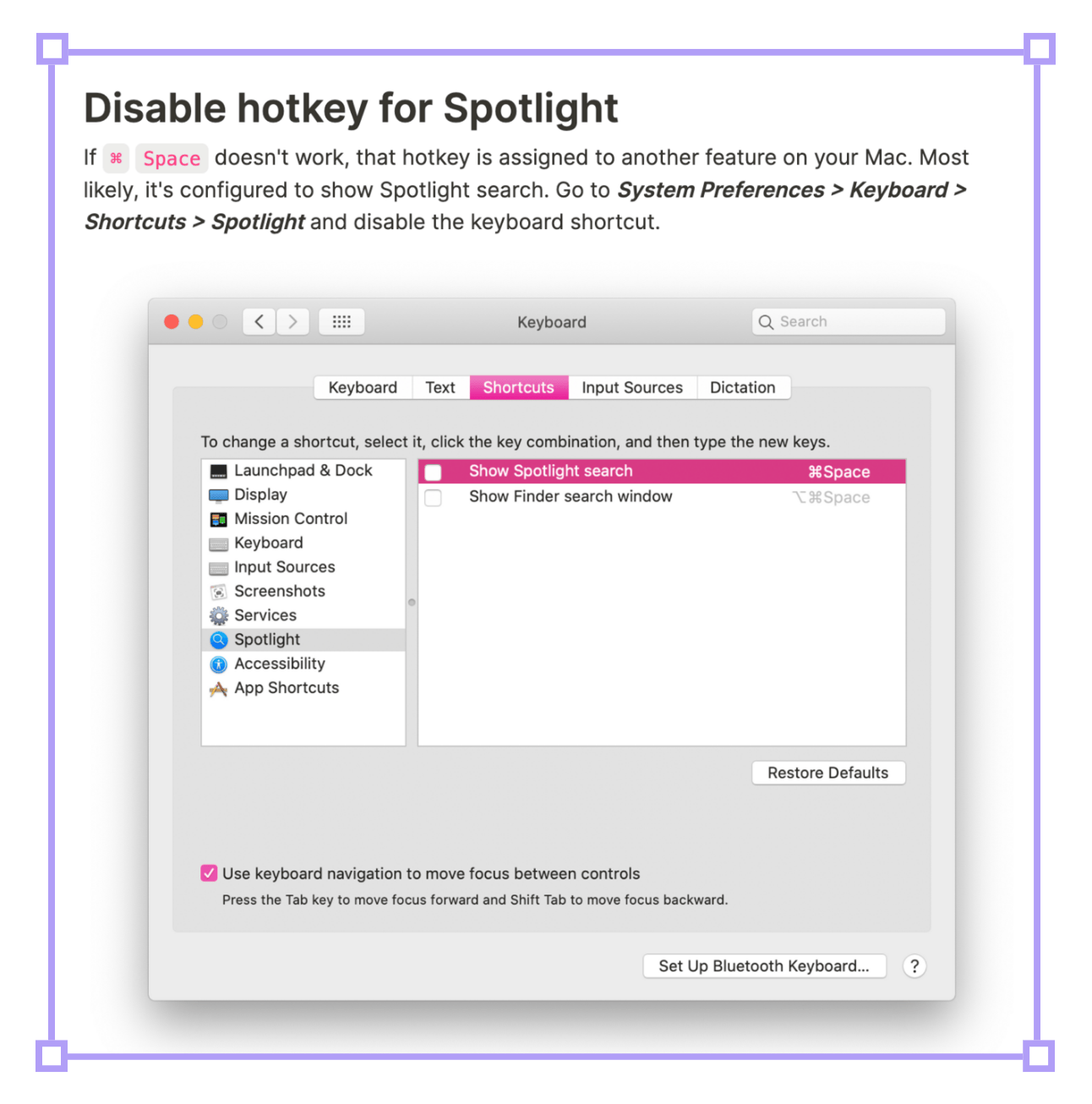
2. Replace without compromise
The cornerstone of Raycast's strategy is ensuring there’s zero downside to switching:
Everything Spotlight does, Raycast does (better)
Raycast does many things Spotlight does not

Users don't have to maintain two systems or sacrifice any existing capabilities. It's purely additive:
Spotlight: Find anything
Raycast: Find anything + do anything
To give a taste of the power and flexibility it provides, here are just a handful of my personal favourite Raycast features and workflows:
Alias shortcuts to my email inboxes (‘b’=business, ‘f’=finance, ‘p’=personal).

Superhuman = the email client I wish I started using earlier


Spotify deeplinks and bookmarked quicklinks to my favourite playlists.
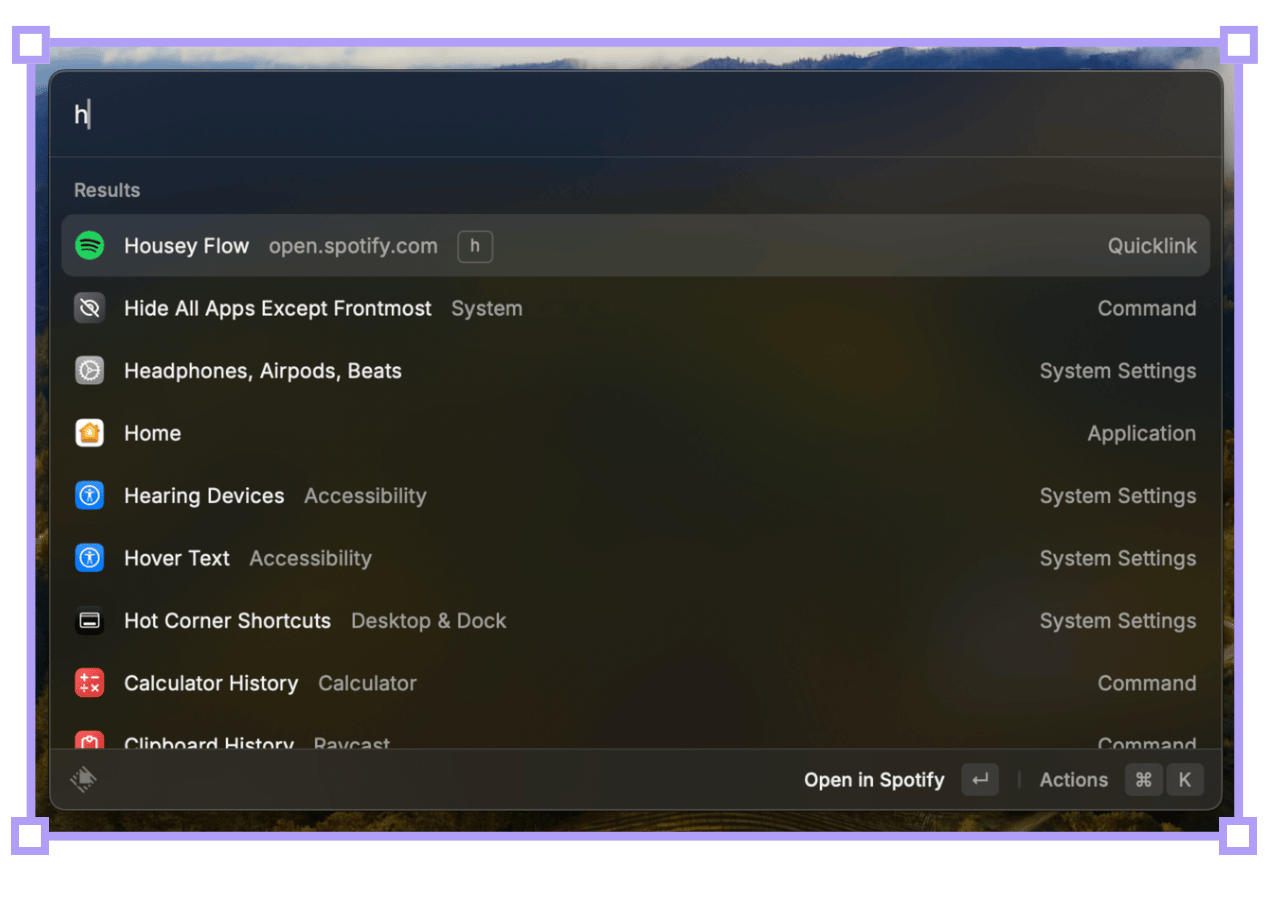
Help get this playlist to 100 saves! (currently @ 53)

Current go-to internet radio show
Convert currencies and timezones with free-text.
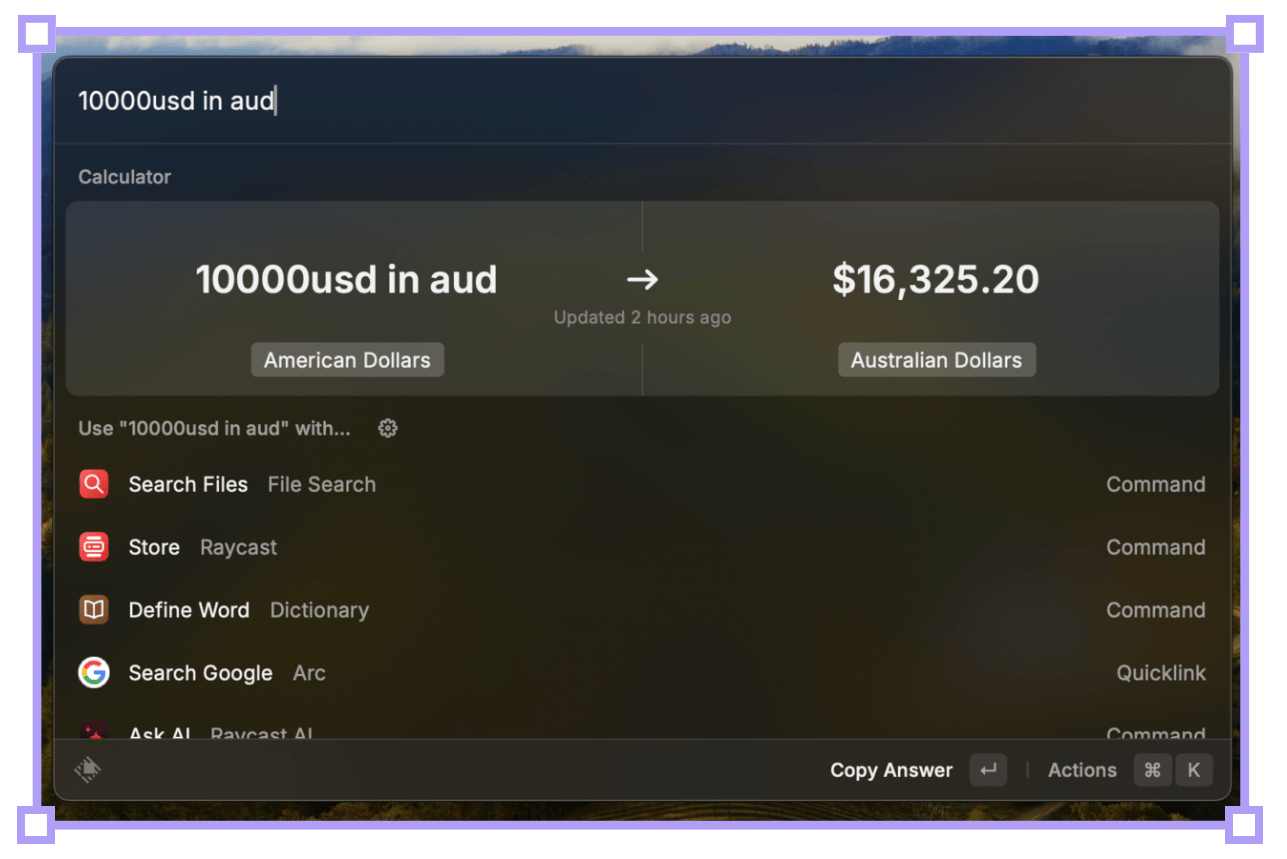
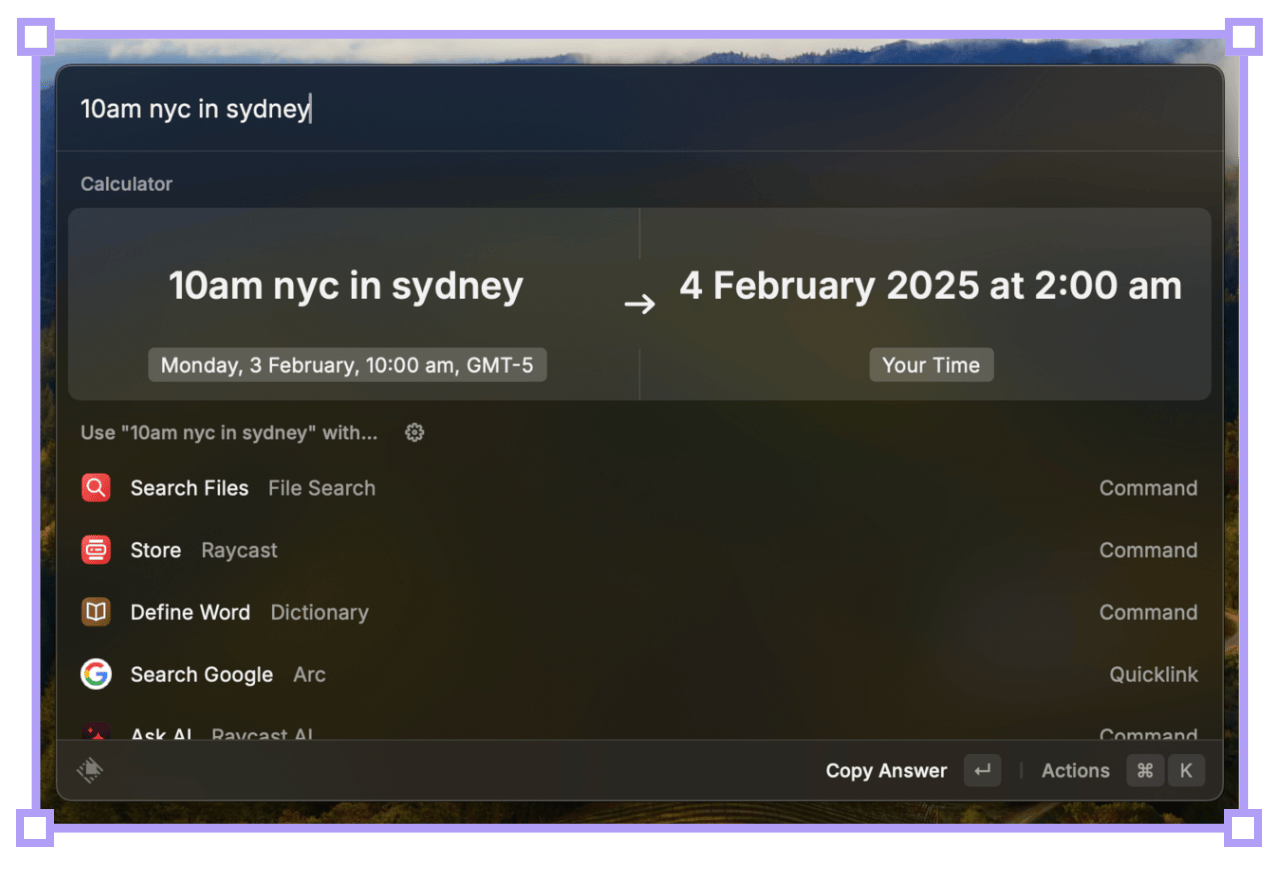
Global shortcuts mapped to the Notion extension, e.g. add a task to my Notion database (Command+;), navigate to my Task Manager (Command+/), or search Notion (Command+.).
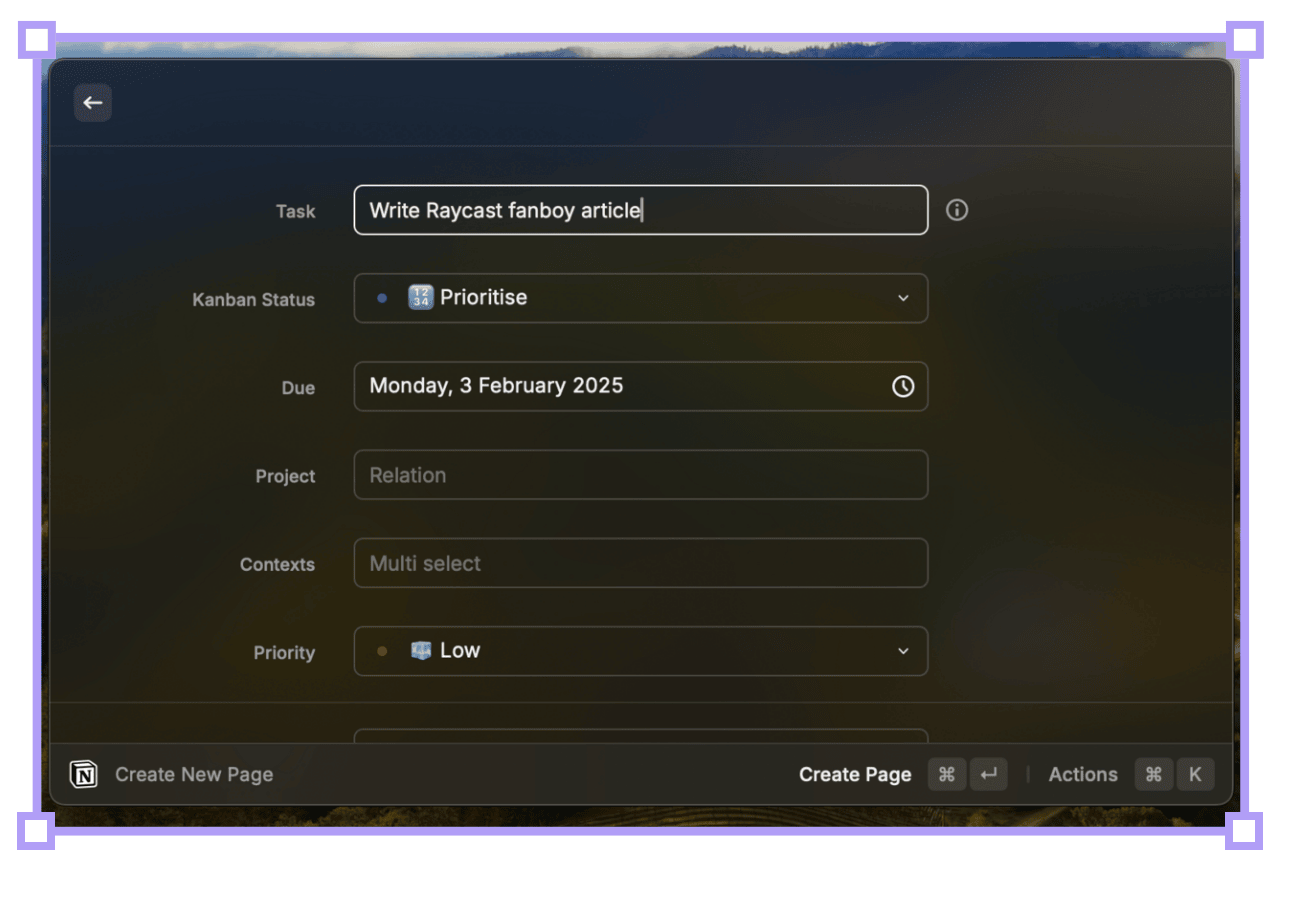
The holy grail workflow: Quick-capture any task in-flow, without context-switching

Task gets added to the top of the ‘Prioritise’ pile in my Tasks database
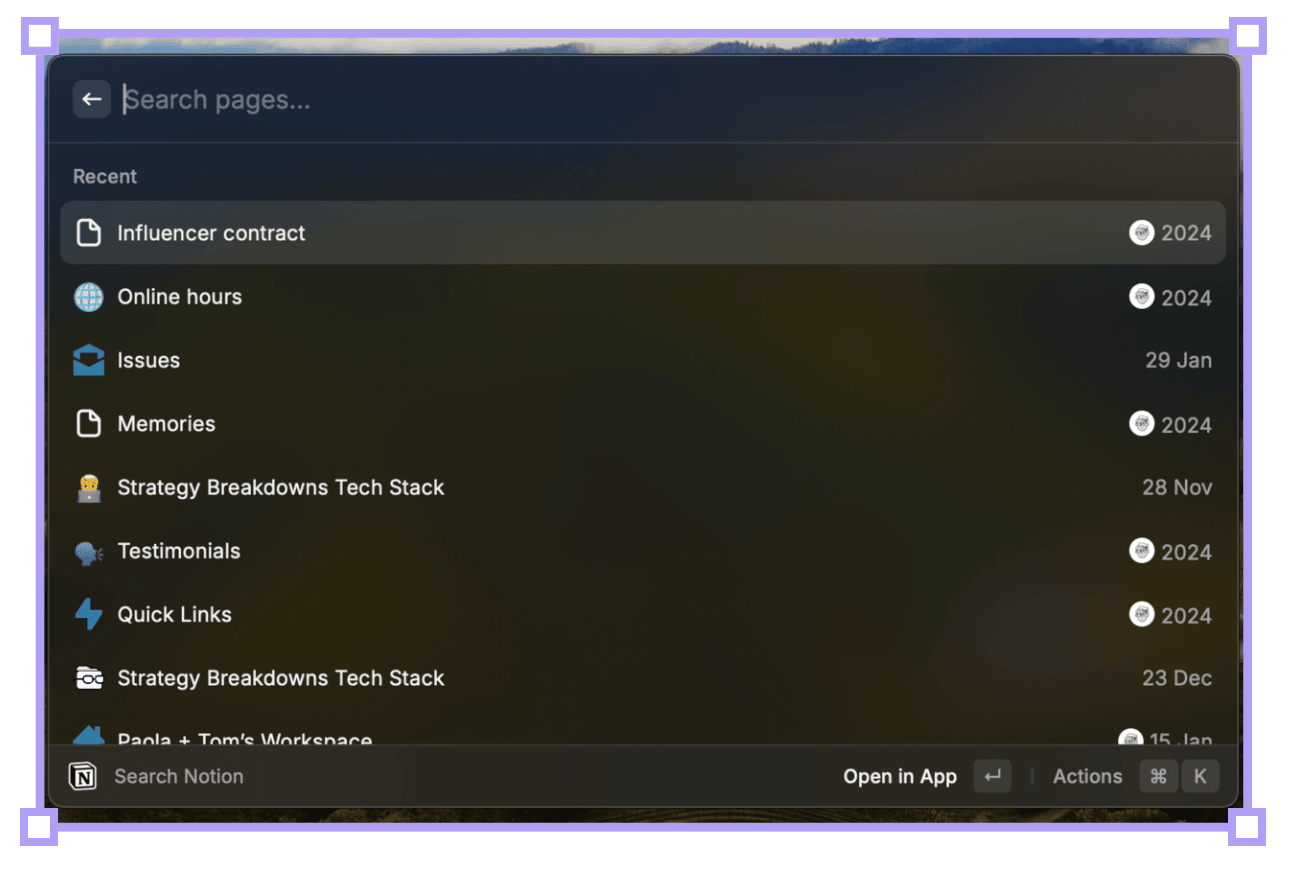
For my fellow Notion 2nd brain-ers
Option+Command+V to open Clipboard (quickly find and paste anything I’ve copied semi-recently, instead of the most recent thing I copied).
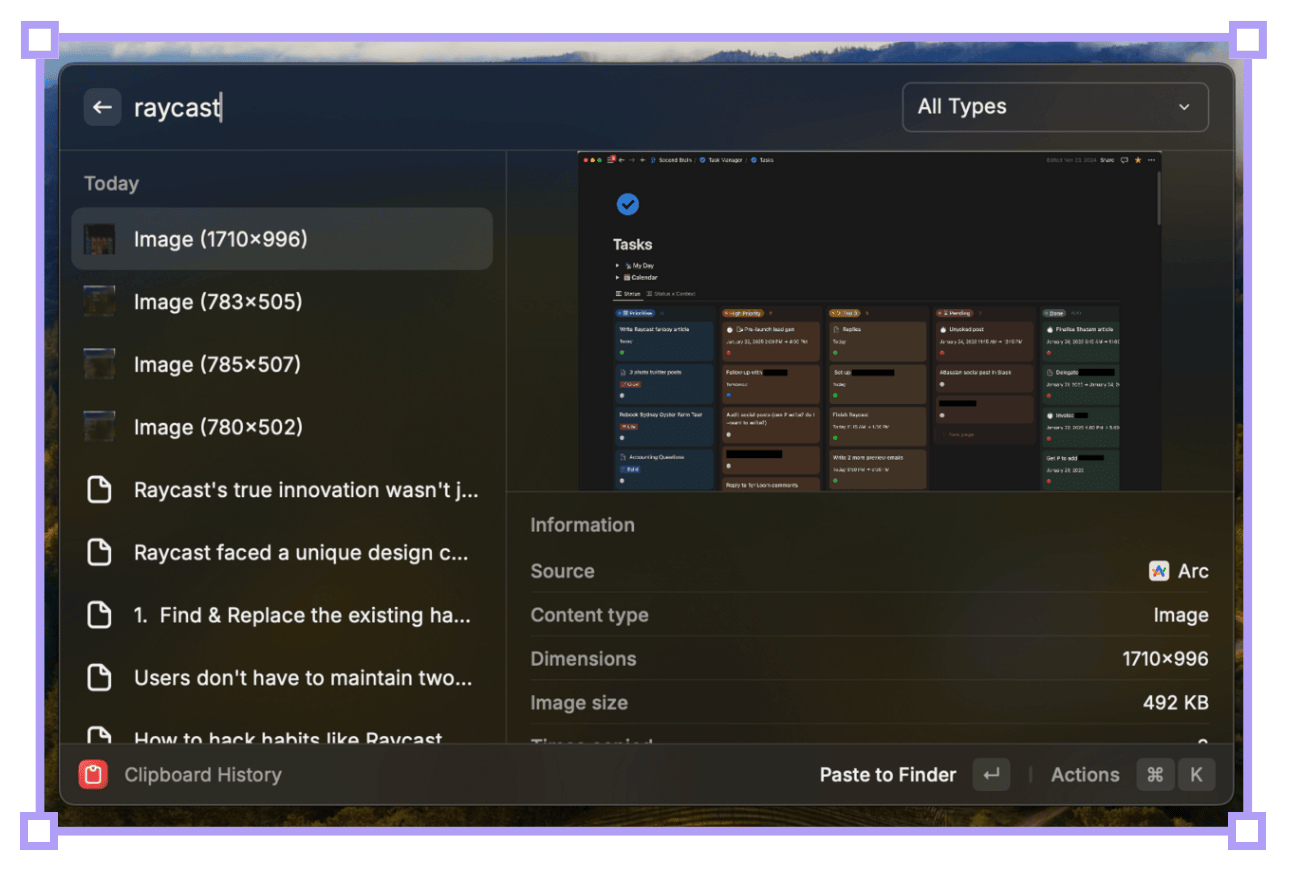
Searches images with OCR too, e.g. searching ‘raycast’ returns copied images that include the word ‘raycast’
At risk of making this a ‘How I use Raycast’ instead of ‘Raycast strategy analysis’, I’ll stop the list there, but safe to say that with enough time, this beautiful piece of software truly does become the primary interface for controlling, navigating, and interacting with your computer.
3. Designing for both worlds
Raycast faced a unique design challenge: satisfy both command-line purists (their core developer user-base) and Apple design enthusiasts (the generalist power-users they convert from MacOS Spotlight). Rather than choose between these divergent aesthetics, they found the sweet spot between them.

Terminal - minimal and reliable
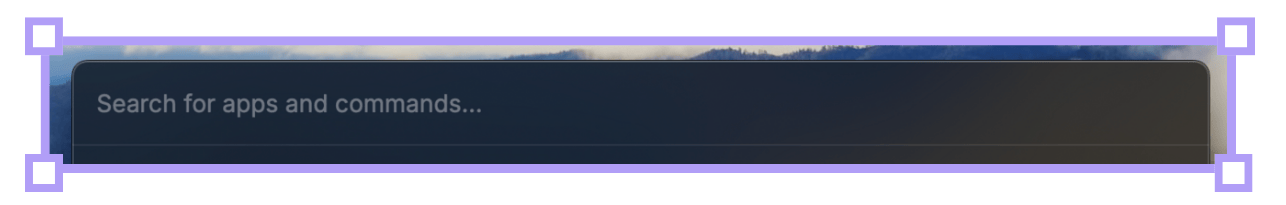
Raycast - aesthetic and powerful
The interface embodies this duality perfectly:
The product design channels the immediacy and flexibility of a CLI - instant performant responses, keyboard-first navigation, and powerful extensibility.
The pixel-perfect aesthetics, subtle animations, and subtle gradients provide the polish Apple users expect.
Raycast's true innovation wasn't just building a better launcher.
→ It was creating something that’s a joy to use.
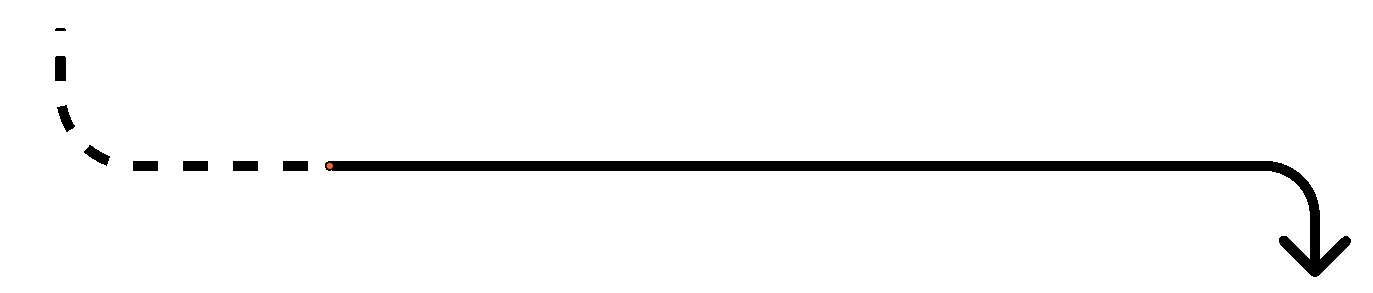

Rabbit Hole
The where: 3x high-signal resources to learn more
[8 minute read]
Interview unpacking the strategic choices that turned Raycast from a utility into an interface:
The counterintuitive bet: starting with power users to reach mass market
Why they chose ‘hijacking Spotlight’ as a go-to-market wedge
How they navigated the "speed vs customisation" paradox
[15 minute watch]
→ Application switching with hotkeys (⌥ + first letter)
→ Window management with custom shortcuts
→ Weekly updates extension for team comms
→ AI coding assistant for React, Node etc
→ Volume and screen controls
→ Color Picker extension
→ Weather updates
→ Spotify controls
If there’s any video to learn ‘How to get the most out of Raycast’, it’s this one. After publish this piece I’m testing a bunch of these.

[1 minute read]
Confession: I try new software nearly every day. Reverse-engineering onboarding flows, analysing activation emails, and hunting for product-led-growth loops are legitimate hobbies that I’d be upset to give up.
I built a free database featuring Raycast and 30+ other tools that keep Strategy Breakdowns running, profitable, and firing out content every day.
Check it out here.
That’s all for today’s breakdown - adios ✌️
— Tom


Whenever you're ready, there are 3 ways we can help you:
Our flagship course on how to use free internet data to make better strategic decisions. Contains 5 years of strategy expertise, proven methods, and actionable tactics to accelerate your career with modern-day strategy skills.
We have a growing audience of 60,000+ strategists from top companies like Google, Meta, Atlassian, Stripe, and Netflix. Apply to feature your business in front of Strategy Breakdowns readers.
One of the most common questions we get asked is: “What tools do you use to run Strategy Breakdowns?” So, we’ve open-sourced our tech stack to give you an inside-look at exactly what tools we’re using to power each corner of this operation.